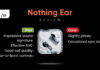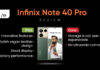We live in a smart world, and use various gadgets for different intents and purposes – the smartphone that stays with us all the time, the tablet we use for multimedia and reading, the laptop/ computer that is our primary work device. The list gets even bigger when we consider that many of these gadgets are owned by family members too. While we don’t often share documents, sometimes we may want to share personal photos, music and movies. Although we can have these files on our devices separately, or share the important ones over an email or via cloud service(s), the method fails when the file is too big in size. In such instances, a wireless storage drive is a better option, providing common storage for everyone in the family. We recently got Seagate’s Wireless Plus in our labs and here are our thoughts about its usage and capabilities.
Table of Contents
Compact, pocketable hard-drive
The Seagate Wireless Plus drive has a capacity of 1TB, which should be enough for all your storage needs. It has a power button on its left side, which when turned on indicates the drive’s status via two LED lights on top, representing wireless connectivity and battery status. When the LED turns blue and blinks, it indicates the device is starting up, and when it’s constant, it means the drive is broadcasting. The green LED represents a full charged drive, while red indicates low battery. When the LED is amber, it means that the drive is charging. The Wireless Plus has a lid on one side, which when removed reveals a SATA connector. There’s a separate cover with a USB 3.0 port, which can be placed over the SATA connector. The right side of the storage disk gets a DC input for charging its internal battery. With the bundled USB cable, it can be plugged into the computer for file transfers or charging. The connector turns white when it’s connected to the computer, and its breathing status indicates that a file transfer is occurring.
The Wireless Plus has a lid on one side, which when removed reveals a SATA connector. There’s a separate cover with a USB 3.0 port, which can be placed over the SATA connector. The right side of the storage disk gets a DC input for charging its internal battery. With the bundled USB cable, it can be plugged into the computer for file transfers or charging. The connector turns white when it’s connected to the computer, and its breathing status indicates that a file transfer is occurring.  Overall, the drive is very compact and can fit into your pocket easily.
Overall, the drive is very compact and can fit into your pocket easily.Setup is confusing, but usage is seamless
The storage drive generates its own wireless signal and thus acts as a Wi-Fi hotspot, and can be connected to any Wi-Fi enabled device. There are two steps for this process – the first one involves connecting to the wireless network of the Seagate Wireless Plus drive from your smartphone, tablet or computer, and the second step is using the companion Seagate Media app or web-interface. However if the steps are reversed, you won’t be able to connect to the storage disk and unfortunately, the app doesn’t help to troubleshoot the issue. If you think that connecting to Seagate Wireless Plus means that you’ll not be able to continue WhatsApp chats or see Facebook notifications, rest assured because the app offers an option to connect to your Wi-Fi network. This means that while at home or at work, your devices can stay connected to both the wireless drive as well as the internet at the same time. This is possible by first connecting to the Wireless Plus drive and then connecting to your Wi-Fi router through the Seagate Media app. Unfortunately, this isn’t the case when trying to connect a mobile device to a 2G/3G data service, since its already using Wi-Fi to connect to the drive.
If you think that connecting to Seagate Wireless Plus means that you’ll not be able to continue WhatsApp chats or see Facebook notifications, rest assured because the app offers an option to connect to your Wi-Fi network. This means that while at home or at work, your devices can stay connected to both the wireless drive as well as the internet at the same time. This is possible by first connecting to the Wireless Plus drive and then connecting to your Wi-Fi router through the Seagate Media app. Unfortunately, this isn’t the case when trying to connect a mobile device to a 2G/3G data service, since its already using Wi-Fi to connect to the drive.  The Seagate Media app is available on Android (along with the Amazon Kindle app) and iOS mobile platforms. The app allows users to access everything in the drive, neatly categorised as documents, music, pictures, videos and more. The app supports most formats for files, pictures, audio, and video natively. If there’s a file that the app doesn’t support, you can download it directly to your device.
The Seagate Media app is available on Android (along with the Amazon Kindle app) and iOS mobile platforms. The app allows users to access everything in the drive, neatly categorised as documents, music, pictures, videos and more. The app supports most formats for files, pictures, audio, and video natively. If there’s a file that the app doesn’t support, you can download it directly to your device. 
 Depending on the category, the app offers the ability to change the view format. Music, for example can be viewed in a list segregated into album, artist, genre, and more in the order of title, date, size and type. Similarly, photos and videos can be viewed as list or thumbnail.
Depending on the category, the app offers the ability to change the view format. Music, for example can be viewed in a list segregated into album, artist, genre, and more in the order of title, date, size and type. Similarly, photos and videos can be viewed as list or thumbnail. 

 The app also has some useful features like showing number of users connected to the drive and a battery status indicator. The settings menu allows you to change the default name of the drive (Seagate Wireless 8S8) and add a layer of security by enabling a password, which users will have to enter to connect to the drive. It also shows the remaining storage in the Wireless Plus and has an option to remotely shutdown or restart it.
The app also has some useful features like showing number of users connected to the drive and a battery status indicator. The settings menu allows you to change the default name of the drive (Seagate Wireless 8S8) and add a layer of security by enabling a password, which users will have to enter to connect to the drive. It also shows the remaining storage in the Wireless Plus and has an option to remotely shutdown or restart it. 

 For devices which are not based on Android and iOS, and even computers, the drive is accessible via a browser by visiting seagatewireless.com or the IP address: 172.25.0.1. The website replicates the interface of the app, but the playability of the files depends upon the web browser’s capability. The web-interface can run most images, music and videos, but other formats and documents will need to be downloaded. The mobile browser in a smartphone or tablet also offers similar playability for most formats.
For devices which are not based on Android and iOS, and even computers, the drive is accessible via a browser by visiting seagatewireless.com or the IP address: 172.25.0.1. The website replicates the interface of the app, but the playability of the files depends upon the web browser’s capability. The web-interface can run most images, music and videos, but other formats and documents will need to be downloaded. The mobile browser in a smartphone or tablet also offers similar playability for most formats. 
A portable hard-drive, plus a wireless media server
The Seagate Wireless Plus is first a hard-drive, so it’s important to put it through paces as a storage device. The drive can be connected to a computer with USB 3.0 ports, but being backward compatible, it also supports USB 2.0. It’s important to note that that the device stops relaying a Wi-Fi network when connected via USB. While it supports plug-and-play file transfers for Windows computers, Mac users will need to install NTFS drivers (available on the drive as MacInstaller.dmg) to support file transfers. During our testing, the drive maintained an average speed of 90Mbps and reached peak speeds of 100Mbps for transferring a single 4GB file to computer via a USB 3.0 port. The write speeds were little slower, with peak speeds of 78Mbps and average speeds of 70Mbps. The drive can also be set up as a regular backup solution for computers with the help of Seagate Media Sync app. The app is available for Windows and Mac and automatically syncs all or selected files and folders with the Wireless Plus.
The drive can also be set up as a regular backup solution for computers with the help of Seagate Media Sync app. The app is available for Windows and Mac and automatically syncs all or selected files and folders with the Wireless Plus.  At any point, the drive can be connected to up to eight devices. These devices can access all files stored on the drive. We connected it to four devices at the same time, and were easily able to open pictures or files and play music from it. However according to the company, when it comes to the videos, only three devices can play them simultaneously. A handy feature is that the media always resumes from the point where you quit the app.
At any point, the drive can be connected to up to eight devices. These devices can access all files stored on the drive. We connected it to four devices at the same time, and were easily able to open pictures or files and play music from it. However according to the company, when it comes to the videos, only three devices can play them simultaneously. A handy feature is that the media always resumes from the point where you quit the app.  In our usage, two devices were easily able to run different videos, although there were few instances of slow buffering. The app also takes few seconds for navigating to any part of the video. The problem worsens with high-def videos. Also, we noticed that the app acted up and crashed between the video playback often. Sometimes, the app doesn’t play a video even after connecting it to the Wireless Plus drive. Another issue we faced was that the drive wasn’t even able to show large movie files, let alone play them. Seagate claims that the hard-disks’ battery can last up to 10 hours, which pretty much falls in line with our testing but that’s only when the drive isn’t used to play video. Playing an HD video on two smartphones at the same time gave us about five hours of juice.
In our usage, two devices were easily able to run different videos, although there were few instances of slow buffering. The app also takes few seconds for navigating to any part of the video. The problem worsens with high-def videos. Also, we noticed that the app acted up and crashed between the video playback often. Sometimes, the app doesn’t play a video even after connecting it to the Wireless Plus drive. Another issue we faced was that the drive wasn’t even able to show large movie files, let alone play them. Seagate claims that the hard-disks’ battery can last up to 10 hours, which pretty much falls in line with our testing but that’s only when the drive isn’t used to play video. Playing an HD video on two smartphones at the same time gave us about five hours of juice.Verdict
Priced at Rs 13,000, the Seagate Wireless Plus seems an expensive proposition for a wireless media hub. Plus, our experience was marred by the poorly designed, buggy app. But if you own multiple devices and want a centralised way of accessing media and important documents, the Seagate Wireless Plus is a simple and efficient way to do so. Having an internal battery life is also a big plus, since the storage device can be carried with you while travelling as well.Specs at a glance
| Dimensions | 127 x 89 x 19.9mm |
| Weight | 0.256kg |
| Storage capacity | 1TB (available: 931GB) |
| USB | 3.0 |
| DC input | 5V |
| Supported formats | MS Office and iWork files, PDF, WAV, MP3, AAC, MP4, AVI |
| Mobile device compatibility | iOS 4 and above, Android 2.1 and above, Wi-Fi enabled smartphone or tablet |
| Computer compatibility | Windows XP and above, Mac OS X 10.5.8 or later |
| Battery life | up to 10 hours of continuous streaming, up to 25 hours standby |
| Wi-Fi range | 45 metres |
- Can connect to 8 devices simultaneously
- Internal battery offers up to 10 hour backup
- USB 3.0 offers fast data transfer from computer
- The Seagate Media app is buggy
- Noticeable lag while playing HD media