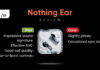I Touch, I Text, I do it all !! That’s how Samsung placed this phone around 6 months ago with a price tag of Rs. 13,900. A couple of weeks back when I was looking for a new phone, after some R&D finally I made my mind for Samsung Corby pro and got one for a discounted price of Rs. 9,990 (in Delhi). After using it for a while I guess I am through with the IN and OUT of this feature packed device. Lets see you like it or not. Design & User Interface  The first thing which attracted me towards this phone was the slide out qwerty keypad which is comfortable enough to use. While closed this phone looks quite similar to the normal Corby with some extra depth. Its 2.8” Screen contains 16 million colors with a resolution of 240×320 and delivers a decent display. The front middle button which looks like a navigation key (which it isn’t) is actually just a menu/back key which also opens the task bar if long pressed. Overall the phone feels sturdy with a bit glossy look in both the open & closed cases. User interface is similar to Corby (Samsung calls it TouchWIZ 2.0 UI) which provides three different sliding screens each allowing storing of different widgets to be pulled from the sidebar. The widget based UI is really cool and fun to use. The menu which is horizontally scrollable runs smooth and reacts well on touches and scrolls. Multimedia The audio quality is better than average and video clips while converted using this method worked like a charm. Motion sensor well by automatically toggling between landscape and portrait mode. 3.2mp Camera takes decent quality snaps but lacks flash & auto focus (due to which we can’t call it a complete multimedia package). Thanks to Samsung for incorporating a 3.5mm jack. Most of the games are trial versions and you need to pay for full version. Since it has Java enabled, you can download and install 3rd party games and applications Internet usability This is where I faced some disappointments. The default internet browser “Dolphin” is not so good as it lacks a lot of functionality like download manager, saving images etc. When I installed Opera Mini 5, it wasn’t compatible with the qwerty keypad. However after switching off the Opera’s virtual keyboard, the phone’s keypad was started working with some bugs. Widgetized internet applications like Facebook, Twitter & Orkut is working fine. But still I am unable to configure the default email client, using the exchange active sync and some more applications. Mind you “Palringo”, the chat client works only with wi-fi and not with the GPRS. Additional features I wonder how long we will keep considering these features in category of additional features. Anyways, this phone is packed with almost all additional features like 3G, wi-fi, GPS etc. Again, the GPS is not very dynamic as its based on Google maps. Verdict The phone delivers almost everything it promises. In a budget of less than 10K, its hard to find a decent phone with so many features. If you are a normal internet user, available application may easily serve all your needs. Besides, you can always choose to use some 3rd party applications. The look and usability of the phone are absolutely fine and I hope you will certainly end up as an happy buyer. Feel free to discuss any views or application related issues.
The first thing which attracted me towards this phone was the slide out qwerty keypad which is comfortable enough to use. While closed this phone looks quite similar to the normal Corby with some extra depth. Its 2.8” Screen contains 16 million colors with a resolution of 240×320 and delivers a decent display. The front middle button which looks like a navigation key (which it isn’t) is actually just a menu/back key which also opens the task bar if long pressed. Overall the phone feels sturdy with a bit glossy look in both the open & closed cases. User interface is similar to Corby (Samsung calls it TouchWIZ 2.0 UI) which provides three different sliding screens each allowing storing of different widgets to be pulled from the sidebar. The widget based UI is really cool and fun to use. The menu which is horizontally scrollable runs smooth and reacts well on touches and scrolls. Multimedia The audio quality is better than average and video clips while converted using this method worked like a charm. Motion sensor well by automatically toggling between landscape and portrait mode. 3.2mp Camera takes decent quality snaps but lacks flash & auto focus (due to which we can’t call it a complete multimedia package). Thanks to Samsung for incorporating a 3.5mm jack. Most of the games are trial versions and you need to pay for full version. Since it has Java enabled, you can download and install 3rd party games and applications Internet usability This is where I faced some disappointments. The default internet browser “Dolphin” is not so good as it lacks a lot of functionality like download manager, saving images etc. When I installed Opera Mini 5, it wasn’t compatible with the qwerty keypad. However after switching off the Opera’s virtual keyboard, the phone’s keypad was started working with some bugs. Widgetized internet applications like Facebook, Twitter & Orkut is working fine. But still I am unable to configure the default email client, using the exchange active sync and some more applications. Mind you “Palringo”, the chat client works only with wi-fi and not with the GPRS. Additional features I wonder how long we will keep considering these features in category of additional features. Anyways, this phone is packed with almost all additional features like 3G, wi-fi, GPS etc. Again, the GPS is not very dynamic as its based on Google maps. Verdict The phone delivers almost everything it promises. In a budget of less than 10K, its hard to find a decent phone with so many features. If you are a normal internet user, available application may easily serve all your needs. Besides, you can always choose to use some 3rd party applications. The look and usability of the phone are absolutely fine and I hope you will certainly end up as an happy buyer. Feel free to discuss any views or application related issues.