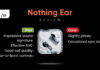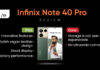Nimbuzz for iPhone and iPod Touch has been updated and now packs a bunch of new features to make the chatting experience even better. New chat screen options Chat Wallpaper – use a photo from your album or take a picture to set as background Shared Files Preview – displays files inside the chat screen. Real-Time Location Sharing – meet face-to-face by sending or requesting the location of you and your friends. Invisible Status – appear offline, but still chat and share files. Recent Activity Tab – see call activity and play your voicemails, all in one tab. Friend Suggestions – connect with friends in your phone book already on Nimbuzz to call and message for free. Featured Apps – download new apps from the Recommended Apps section. Nimbuzz Profile – manage your Nimbuzz profile and change your contact information. “We tried to simplify the entire chat experience by integrating all your files, location sharing and text messages in the same chat window of the friend you have exchanged them with,” the company said. To customize your chat experience you can now choose a wallpaper for your chats. The newly added Recent tab offers an overview of your calling activity and Voice mail messages. You can check who called you, who you called, and also listen to your voice mails. The update is available now to download from iTunes.