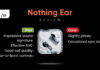The Microsoft Surface Pro is the new tablet launched by Microsoft which looks at eliminating the flaws of the previous model-the Windows RT. With this new model, Microsoft is trying to provide us with a tablet which is as powerful as a laptop. The Surface Pro aims at performing better than the Windows RT by supporting x86 Windows applications.

The Surface pro is thicker in terms of size compared to the Surface RT and this mainly because Microsoft has provided this device with a 1.7GHz Intel Core i5-3317U processor. Since this device is slightly bigger than its predecessor, it is slightly heavier. The Surface Pro also comes with 4GB of RAM. There is a microSDXC slot located on the right hand side of the device which enables the memory to be expanded. It also comes with a single, full-sized USB 3.0 port which is found on the left hand side of the device. The Surface pro sports a 10.6-inch display offering a resolution of 1920 x 1080p. The device boasts of a very good display as it offers nice contrast and brightness. The tablet by default is set to scale any text to 150 percent of its original size making the text and icons in many of the apps appear quite blurry. This is one of the drawbacks of having such a high resolution on the device. Although all the icons on the desktop appear to be quite big and finger friendly, it still leads to lot of wastage of screen space. The camera on this tablet is again quite disappointing like the Surface RT. Even this device comes with dual 720p cameras and the sensor seems unable to manage the contrast, resulting in images of poor quality. Even the video quality is very bad on this device. The noise of the CPU fan can be heard in the background while taking videos. Looks like Microsoft hasn’t paid any attention to the camera on this device. The applications work better on the Surface Pro when compared to the earlier model mainly because this device supports x86 Windows apps. The trackpad on this device is very frustrating though as it quite unresponsive at times. A mouse is needed to run many apps mainly because of this. The battery life of the device is also very poor even though it comes with a 42.5Wh battery, which is larger than the 31.5Wh battery in the Surface RT. Although Microsoft has made some changes in this new model, it still fails to capture the attention of the buyer due to many reasons. The desktop interface should have been made more finger-friendly and the weight of the device further acts a drawback. I don’t think I would want to spend $899 on the Surface Pro when there are better tablets available in the market. Microsoft needs to get back on the drawing board and come out with a sleeker, lighter and touch-friendly tablet if it wants to pose a threat to its competitors in future.