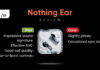“The LG L90 Dual is one of the few smartphones running Android 4.4 KitKat, plus its useful software customisations make for a good experience”
LG hasn’t been able to achieve similar success as its Korean counterpart Samsung in the fiercely competitive smartphone arena. However, lately it has been gaining recognition thanks to its partnership with Google resulting in the Nexus 4 and subsequently the Nexus 5. The insights from these highly-appreciated devices also helped the brand to develop its high-end smartphones in the form of the LG G2 and LG G Pro series. With regained confidence, the company is now focussing on the high-volume segment of mid-range devices again with the third iteration of its L series. Unlike other offerings, LG has made sure that it cuts no slack when it comes to their innards and interface. The L90 is the uppermost device in this portfolio and we spent a fair bit of time with it. Here’s our LG L90 Dual review.
| Short on time? Take a look at the LG L90 Dual review in pictures |
Table of Contents
Distinctive design and good handling
Out of the current crop of similar-looking Android smartphones, LG has made sure that the L90 Dual stands out in terms of looks. While the fascia of the dual-SIM device is dominated by the display, it has extremely slim bezels on the side. Above the display, you’ll find LG’s logo, the front camera and a proximity sensor. Things get interesting when you see that LG has adopted a different button layout in contrast to standard three-button setup found on almost all Android devices. In addition to the back, home and options key, the vendor has implemented a dedicated SIM-switch key, which makes it easier for you to change the default SIM by a simple tap. Sadly, these keys miss out on backlighting, which means in darkness, it’ll be quite difficult to locate the correct key, and even more so since the layout is unlike the usual Android devices.
Along the sides, runs a chrome strip lending it a unique look. At the top panel, there’s an audio socket, an Infrared blaster and a secondary microphone, whereas the bottom is home to a micro-USB port as well as the primary microphone. The device has a textured matter finish at the back which makes for good handling and ensures that it isn’t prone to slippage. Along with the LG branding, the rear has the main camera with an LED flash and a speaker mesh. There’s no notification LED which is surprising because even entry-level smartphones come equipped with it. The speaker outputs clear sound, although it isn’t very loud… plus it distorts when it’s on full volume.
We really liked the feel of the smartphone in our hands and its size is just perfect for single-hand use. At 126g, it doesn’t come across as too heavy.
Lovely 4.7-inch display
LG is a maker of world-class display panels that are used by several other smartphone vendors, so the displays on its own devices ought to be good. The L90 Dual’s 4.7-inch IPS screen is exactly that. It might not be high-definition, but even its qHD resolution (960 x 540 pixels) results in a sharp display with no visible signs of pixelation. Be it reading text or viewing media, the LG L90 Dual’s display outputs realistic colours that are pleasing to the eyes.
Sadly, omission of an ambient light sensor at its price point means you need to set the brightness levels yourself, which sours the experience. However, you can enable a night mode which automatically lowers the brightness during configurable night timings. Apart from this one gripe though, we really liked the display and the touchscreen is also extremely responsive. The display also gets a layer of Corning Gorilla Glass protecting it against minor knocks and scratches.
Decent shooter but loses out on details
The LG L90 Dual is fitted with an 8-megapixel camera at the back. There’s also an LED flash that comes in handy during low-light situations. LG’s custom camera app tries to makes shooting easy and gives quick access to various modes and settings. It allows you to capture panoramas, continuous shots, time catch shot and action apart from the regular mode. In terms of manual settings, the app lets you tweak brightness, ISO, white balance and colour effect. What’s more, with the Cheese shutter, you don’t even need to click the capture button as the photo can be clicked by simply saying any of the words such as “Cheese”, “Smile”, “Kimchi” and “LG”. In the video department, the app offers you the ability to add interesting live effects to the recording.
The pictures clicked by the handset look very good on it including the colours being captured. But as soon as you see them on the computer and start zooming in, you can notice pixelation. In poor lighting conditions, the images turn out to be quite noisy. Take a look at the picture quality of the L90 Dual’s snapper by clicking on the images below.
The device is also capable of shooting videos in full HD resolution at 30fps. For Skyping and selfies, you get a VGA camera at the front.
KitKat sugar-coated with LG’s useful customisations
LG has loaded the L90 Dual with the latest iteration of Android, i.e., 4.4 KitKat, making it as one of the few smartphones that run this version. On top of it, the brand has added its own skin providing all the features that are available on its top-tier devices.
First up is the lockscreen which, alongside the usual unlocking methods of swipe, pattern and PIN, offers Knock Code as well. Knock Code is the next version of LG’s KnockON implementation that started with the LG G2 and allowed users to wake up the device by simply double tapping the display. Taking it to the next level, users can now create their own unique knock pattern of minimum two knocks (and maximum of eight) that are applicable on the four quadrants of the display. The best part is that it works even when the display is off and it’s very accurate, although you can also use this code to unlock the device if the display is on. However, the feature isn’t available under security settings as with most Android devices. It can be set up by going to the display settings instead. The feature also asks you to set up a backup PIN in case you forget the exact knock pattern for unlocking the device. You can also double tap the display to put the device to sleep, which saves time and effort in pressing the power button. In fact, LG is the only company which allows the double tap functionality for both waking up or putting the devices to sleep, as all the other manufacturers only provide a double-tap-to-wake option.
The home screen is slightly different from the stock interface with custom icons and widgets. The app launcher gives you the option to sort the apps alphabetically, by download date or your own personal preferences, along with the ability to hide apps. You can also choose to view small icons in a 5 x 6 matrix or larger ones in a 4 x 5 matrix. It also has a search functionality to find the app you might be looking for. The UI also offers a custom dialler and messaging app. The messaging app offers popup notifications whenever you receive a new message.
You can also enable one-hand operation mode available under general settings, making it easier to use the device with a single hand. This mode docks the dialler menu, keyboard and lockscreen PIN to either the left or right side of the display.
If the launcher seems too confusing to you, then you can turn on the Easy Home UI that offers bare-essential features upfront. This mode is useful for first-time users as well as those who don’t want to get confused with so many options and apps.
The notification panel, as usual, can be brought down by dragging from the top and offers quick access to various settings in a row, a slider to set brightness and also the notifications. With the settings row, not only can you toggle connectivity options like Wi-Fi and cellular data, but also access LG’s software features namely QSlide, Quick Memo and Quick Remote. You can also modify the quick settings by changing their order and adding or deleting the options.
The IR emitter can be used in conjunction with the Quick Remote app, which allows you to control your TV or DVD player with the smartphone itself. We tried to pair our Philips TV with the L90 and it worked like a charm. This really is a good feature that sets it apart from other devices in its price bracket, since something like this is only available in pricier smartphone otherwise.
In terms of additional features, the L90 Dual D410 is packed with QSlide, Clip Tray, Plug and Pop, Smart Screen and much more. The Quick Slide is LG’s answer to Sony’s Small Apps that opens a few apps like video player, dialler, browser, calculator, and file manager among others on top of the app you’re already using. This helps in doing something quickly without even exiting the task you’re performing, plus the windows can be made transparent and dragged anywhere on the screen. Quick Memo allows you to quickly annotate over the current screen and save it to the gallery or even share it. You can also keep the memo in an overlay mode, which means that it will be there on top of all the screens you’re using. We really liked the Clip Tray feature which aggregates the text and images you’ve cut or copied to the clipboard, and allows you to paste them where you want. It comes really handy while multitasking. Plug and Pop offers related apps whenever you plug in earphones to the audio jack. Smart Screen takes inspiration from Samsung’s Smart Pause concept and automatically switches off the device if it doesn’t detect your eyes. Similarly, the Smart Video feature pauses the video when you’re not viewing it. With Capture Plus, you can capture the whole web page instead of just the present segment on the screen, although it only works when you’re using the default browser and not on other browsers or apps.
There’s also a Guest mode in settings, enabling a different interface whenever others want to use your smartphone. This mode only displays preselected apps. To use this option, you have to set a unique unlocking pattern for this mode, along with a different pattern for full access. It doesn’t affect incoming calls and messages though. Sadly, if you’re using this option, you’ve to forego the KnockCode feature and use the pattern unlock method instead.
The Korean company has also preloaded the smartphone with apps like Nimbuzz messaging app and ThinkFree Viewer for viewing office documents. Consumers will also be getting 100 minutes of free voice calling with the Nimbuzz app. The company has also added its own suite of apps such as LG Backup and SmartWorld. The LG Backup app is not too different from stock Android’s Backup and Restore app allowing you to schedule your device backups.
One thing that seemed a little odd in the UI is LG’s implementation of an options key in the hardware instead of using a recent apps key. With the launch of KitKat, Android has started promoting the app developers to show the options menu in the app interface itself, so that users get a uniform experience across devices. The prime example of this being Google’s own smartphones, the Nexus 4 and Nexus 5, as well as latest flagships such as the Samsung Galaxy S5 (review) and HTC One (M8) (review). In case of the L90 Dual, even though it runs Android v4.4, it has an options key which seems redundant and confusing since the UI also has an options menu.
Summing it up, LG has made a lot of changes on the standard Android UI. They might not please everyone, but we really liked many of the features and didn’t find them to be feature spam as present on Samsung’s devices.
An average performer backed by strong battery life
The smartphone is fuelled by a Qualcomm Snapdragon 400 quad-core SoC with a clock speed of 1.2GHz. By no means is it the fastest processor in the mid-range territory, but it’s also not too bad. It offers satisfactory performance while doing basic tasks like navigating through home screens or browsing, and even running processor-intensive apps. The chipset is helped by 1GB of RAM, out of which 400MB is available after the first boot. We didn’t faced any problems opening multiple apps and switching between them. The experience of playing graphics-heavy games like Riptide GP2, Shadowgun: Deadzone and Smash Hit was also good, though we did experience a few jitters in between. The L90 Dual also becomes quite hot just after 15 to 20 minutes of gameplay, although it does not impact the performance.
For storage, the device is supplied with 8GB of onboard memory. Out of the box, users will be getting 3.68GB storage for installation of apps or saving their personal files. If that’s not enough, a microSD card of up to 64GB can further supplement the internal storage. However, the smartphone doesn’t support accessing a USB drive via a USB OTG cable.
On the connectivity front, it supports dual-SIMs (3G only on the first SIM), Bluetooth, IR, Wi-Fi and GPS. The SIM switch key, which we discussed in the design aspect, is useful for quickly changing the default calling SIM. However, the key can sometimes be pressed accidentally, and therefore, you need to check the default SIM before making a call.
When it comes to battery life, the removable 2,540mAh Li-ion pack gives you enough juice to last more than a day of moderate usage. Even with heavy usage, you should be able to get through the day. A Battery Saver mode which switches off features like Bluetooth, Wi-Fi and lowers the brightness to conserve battery is also available to prolong usage in case you’re running low on juice. In the 91mobiles standard battery test, the smartphone was able to play a 720p video for close to nine hours non-stop at 50 percent brightness and volume.
Verdict
The LG L90 Dual D410 has everything going for it – a solid build, rich display, useful software features, decent camera and performance with long-lasting battery life. However, it’s not enough against the fierce competition it faces. At the time of its launch, it was priced at Rs 19,000, but on online retail stores, it’s currently available for as low as Rs 15,500. But even at this price point, the smartphone is up against some mighty opponents such as the Gionee Elife E7 Mini, Karbonn Titanium Hexa and Micromax Canvas Turbo A250, all featuring better specs such as large full HD displays, better cameras and even octa-core processors. Even if we discount these vendors, Sony’s similarly-priced Xperia C flaunts a larger screen real estate. In a way, the LG L90 Dual is quite similar to the well-received Moto G (review), which is priced lower and sports a 5-megapixel snapper.
That said, the L90 Dual makes for all this by delivering a superb experience to users. Plus, the fact that it’s one of the very few devices running latest Android 4.4 KitKat also gives it an edge over the competition. It’s definitely in our list of top mid-range smartphones to buy.
Price: Rs 16,000
Editor’s rating: 7 / 10
Pros
- Sturdy build quality
- Good display
- All-day-long battery life
- Useful software features
Cons
- Average camera
- Middling specs
- Absence of notification LED and ambient light sensor
- Non-backlit navigation keys
Specs at a glance
| Dimensions | 131.6 x 66 x 9.7mm |
| Display | 4.7-inch |
| Display resolution | 960 x 540 pixels, |
| Processor | 1.2GHz quad-core |
| RAM | 1GB |
| Primary camera | 8-megapixel with an LED flash |
| Secondary camera | VGA |
| Internal memory | 8GB |
| External memory | supports microSD card of up to 32GB |
| Network support | dual-SIM (3G on first SIM slot only) |
| Connectivity | Bluetooth, Wi-Fi and GPS |
| Battery | 2,540mAh |
| Operating system | Android 4.4.2 KitKat |