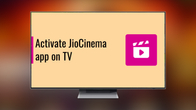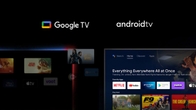“The Super3 series features 4K displays and pack the power of Android”
The onset of Chinese brands changed the face of the mobile market in India. For the price of a mid-ranger from Samsung or Sony, consumers now had the option to purchase flagship smartphones for the same price. The competition from Chinese influx grew so fierce that these mega brands had to re-evaluate their marketing strategy to better compete with the likes of LeEco and Xiaomi. Having set a strong foothold in the mobile market and acquiring Vizio some time back, LeEco has had its sight on the TV sector for some time now. The company recently unveiled three smart TVs catering to different price segments and here is a quick first look at the interface of Super3 series (overview) from LeEco.
Table of Contents
Design and technical specifications
All three TVs in LeEco’s super lineup feature a similar interface, but since we have the mid-tier Super3 X65 to play with, we’ll use that as an example in this article. Flaunting a sleek waistline of just 10.9mm, the Super X65 gets all the points in the design category there are to give. LeEco ships the TV in two different packages, one holding the TV itself and another which boxes the stand. The wavy stand adds a distinctive twist to the otherwise flat TV which sports a resolution of 3840 x 2160 or 4K in other words. The Super3 X65 is a smart TV and runs EUI 5.5 on top of Android 5.0.
The processing package powering this Smart TV comprises an ARM Cortex-A17 quad-core 1.4GHz CPU along with a Quad-core Mali-T760 MP4 GPU. The TV also offers 16GB of inbuilt flash memory as well as 3 GB RAM.
The Remote
Before we talk about the interface of the TV, let’s take a look at the unit controlling it – the remote. Apart from offering standard navigation keys such as volume/channel buttons and a power key, the remote features a default screenshot key allowing users to take a snap quickly. The buttons to pull up settings, numeric keypad and an on-screen pointer are housed above the screenshot button. To keep the remote minimal in looks, LeEco has omitted the numeric keypad and instead provided users with a single button which pulls up the keypad on the screen to change channels. Pressing the settings button brings up various options such as display, sound, and network to play with.
The pointer button pops up a virtual pointer on the screen which provides users with an air-mouse like functionality allowing them to navigate the interface (or play games) using gestures. Keeping the symmetry on point, a trio of back, home and menu keys can be found below a row of navigation buttons. A lonesome Le button is at the very bottom which brings up shortcuts (more on that later). The Super Remote, as LeEco likes to call it, also comes with an in-built mic opening doors to control the TV using voice commands. However, only Mandarin is supported as of now, and support for more languages will be available soon via updates.
The Interface
The Super3 series runs LeEco’s proprietary skin EUI on top of Android Lollipop. The interface is very straightforward with almost every setting just a tap away. Upon first boot, the TV can switch between input, Live and App tabs, with the input tab allowing users to choose between HDMI, AV as well as digital and Analog connections. A live preview of all the available channels from which can be streamed is showcased in the Live tab which has been powered by YuppTV.
The App tab acts as a home page for the TV and has a list of all the installed apps along with the browser and some other settings. LeEco has also partnered with EROS Now and bundled a two-year membership with the Super3 series which includes 2,000 full HD films from Hollywood and Bollywood along with over 100 satellite TV channels and 50 live concerts.
Besides the EROS Now app sits the LeEco store which acts as the storefront for apps. The app store has been segmented based on the best apps and games along with some featured apps to allow users to get the most out of their Super TVs.
A screen-off feature has been provided allowing users to play music with the screen turned off, and there’s even an integrated speed test app to check their network connections as well. And the nifty features don’t end there as the device comes with support for shortcuts which can be used to get to an app or a setting quickly. These shortcuts, which are accessed through the Le button on the remote, can be customised and changed as per user’s needs.
Pressing the up navigation key brings up a status panel with account, weather, time and Wi-Fi information. The panel also displays which devices are connected to the TV at any given moment and gives a count of all the unread messages as well.
As you can make out, the interface is quite rich, yet, easy to come to grips with. We can say without a doubt that if you are in the market for a smart 4K TV, LeEco’s Super3 series offers the most affordable televisions that you can get your hands on without compromising on any features.