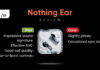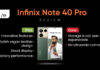Office suite pro is definitely the best Android app to work with office document like Word, PPT, Excel etc. However, the app comes with a hefty price tag (around Rs 800). The free version of this app only let you view the documents leaving the free users desiring for more. Purchasing this app is recommended only if you need to edit the documents on your mobile on a regular basis. For casual users, who need performing edits once in a while, there are free alternatives available. Kingsoft office for Android is one of the best free office suite app which lets you effectively view and edit the documents on the go. We were amazed by the simplicity and robustness of UI and decided to take it through our review team. Here is what we feel about this app.
Kingsoft office Review
Features Kingsoft office is free office suit app for Android. While it lets you view 23 different formats on your mobile, it also lets you edit and create Word, Excel, PPT and text files. The app comes with inbuilt file manager allowing you to access and manage the files from within the app itself. Sharing files with Kingsoft office is a breeze. It packs a tight integration with email and cloud services. You can easily view and modify the documents received via email and revert from within the mail itself. I consider this a bug timesaver if you need to just check the documents created by your subordinates. It also lets you store and manage your files with cloud services like Google docs, Dropbox etc. User interface The user interface of Kingsoft office is something which impressed a us a lot. Most of the controls are on the ribbon, something similar to Microsoft Office 2007. You can slide the ribbon left or right to access more controls. Doing copy-paste us pretty easy with it. Long pressing on text comes up with the option to select text. The text will be highlighted with handles on both the sides giving you an option to select appropriately by dragging them. Editing and creating documents are easy and don’t need a learning curve if you are familiar to working with Microsoft office. The controls and options are enough to perform most of the tasks you will need to do in your office document. Performance Creating and editing the supported documents are a breeze. Despite of performing processing of office document on a mobile device, the app doesn’t show a sign of lagging or sluggishness. Since document processing needs a bit more resources even on desktops, we were expecting a bit of glitches here, but too our surprise, it performed beyond our expectations. Pros:- Free
- Intuitive and robust UI
- Performs all the tasks you may need to do with an office doc
- No sluggishness or lagging
- Supports viewing a wide range of formats
- Editing limited only to few document format